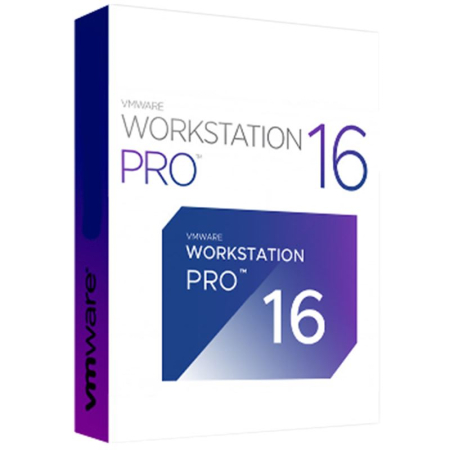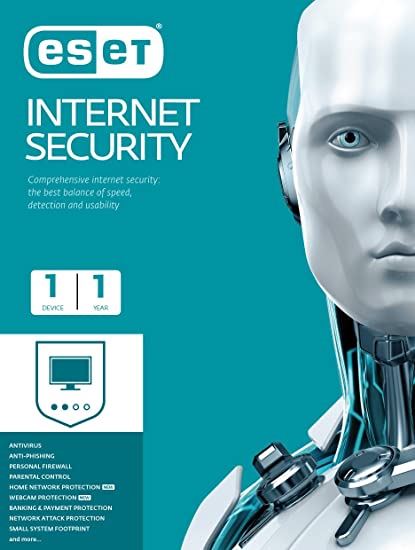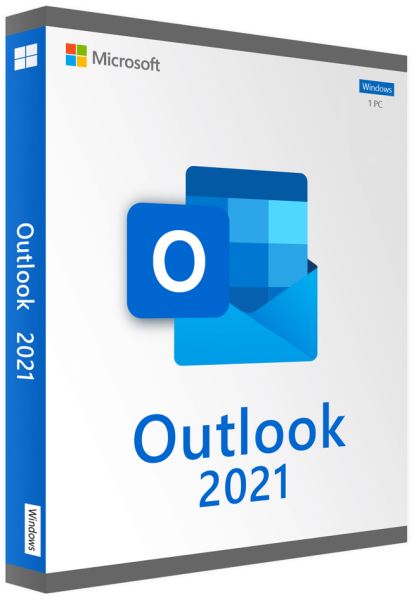Description
Monitor wireless adapters and WiFi access points
For Windows
- Test your WiFi hardware and setup
- Check signal levels of your home or office WiFi networks
- Measure network speed and throughput
- Locate sources of interference to your network
- Scan for hot spots in your local area (wardriving)
Feature-rich WiFi diagnostic tool
View a detailed list of all the access points your network card detects, plus your connected network. See details such as Status, SSID, the principle channel the network is using, channel width, security settings, supported data rates, MAC addresses plus information such as the time period the access point was first seen and when it was last active.
Track the number of dropouts per access point, useful when checking long term stability.
Run extensive tests to measure and graph the stability and speed of your WiFi connection. Help isolate and locate drop outs and the causes of unreliable connections.
WirelessMon can report a large variety of in-depth LAN information (when available) such as:
- Statistics information: More than 30 parameters are reported. Including a detailed breakdown of frames sent and received, error counts, transmission retry counters and related low-level data.
- TCP/IP information: includes adapter MAC address;Adapter device driver name; the IP Address; Subnet Mask; if DHCP is enabled;the Gateway Address and the DHCP server IP address.
- IP counter information: Network throughput is monitored and displayed. Includes maximum bandwidth available, current send and receive data rates, plus error counters.
WirelessMon can also be reduced to a “Mini window” mode that appears as an overlay in the top right corner of your screen that provides on-going surveillance of your signal strength.