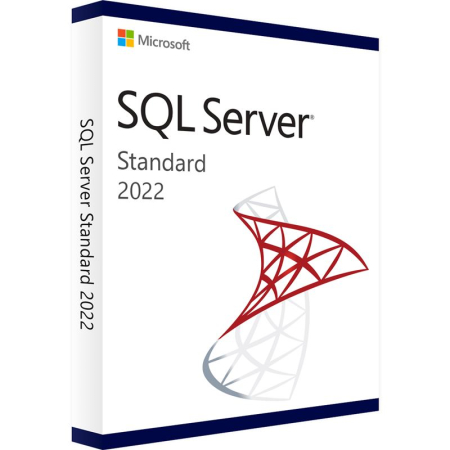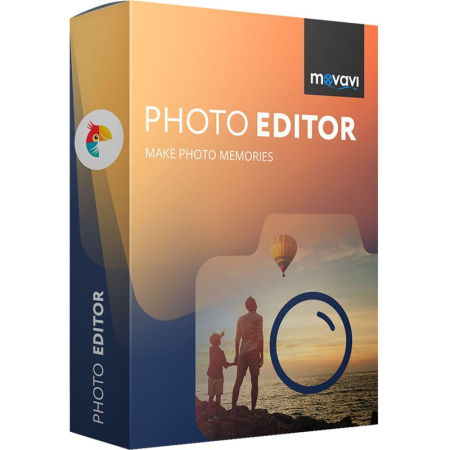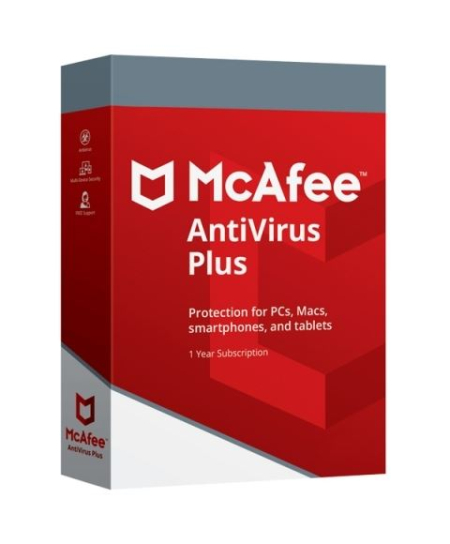Description
How to activate:
- Install SketchUp: Make sure you’ve already installed SketchUp Pro on your computer.
- Subscription Activation:
- If you have a subscription plan, open SketchUp. You should see a screen prompting you to sign in. Sign in with the end-user email address you used during signup. This will activate your subscription1.
- If you’re unsure whether you have a subscription plan, check if you received an email with an account number. If so, you have the yearly sign-in-activation plan and don’t need a license number1.
- Haven’t purchased SketchUp yet? Sign in to activate a trial of our highest-tier “Studio” plan.
Pro version includes:
- SketchUp for Web
- Mobile Viewer
- XR Viewers
- SketchUp for iPad
- SketchUp for Desktop
- LayOut
- 3D Warehouse
- Trimble Connect
- PreDesign
- Extension Warehouse
- Create and edit dynamic components
- Access and configure Live Components
Studio version includes:
- SketchUp for Web
- Mobile Viewer
- XR Viewers
- SketchUp for iPad
- SketchUp for Desktop
- LayOut
- 3D Warehouse
- Trimble Connect
- PreDesign
- Extension Warehouse
- Scan Essentials
- V-Ray
- A simple and efficient Revit-to-SketchUp file importer
- Create and edit dynamic components
- Access and configure Live Components
SketchUp 2023 is an exciting release that introduces many new features and improvements to an already powerful and popular software. From improved performance to new tools and capabilities, SketchUp 2023 can help users streamline their workflows, enhance their creativity, and achieve more accurate and detailed designs.
Features:
- Revit Importer: Studio subscribers can now easily import Revit projects into their SketchUp models, enhancing collaboration between the two programs.
- Flip Tool: The new Flip tool simplifies inverting selections and creating symmetry, replacing SketchUp’s previous Flip Along commands.
- Large Model Saving Efficiency: Improved efficiency using multithreading technology allows users to save large models more effectively.
- Overlays: Developers can create extensions that persist while using other native SketchUp tools and functions, thanks to the new Overlays feature.
- Modeling Updates: Various modeling updates include new Select options, freehand tool enhancements, and improvements to the Axes tool.
- LayOut DWG References: Users can manage inserted .dwg files as references, similar to how they handle SketchUp files.
- Custom Rotation Start Angle: Define a custom start angle for rotating selected entities.
- Tag Visibility Improvements: Override styles discreetly across multiple viewports, separating line styles from other styles.
- Per-Page Sequence Autotext: Sequenced auto-text can now be either per page or per document.
- Viewport Improvements: Improved camera predictability for viewports and fine-tuning options for preserving scale on resize.